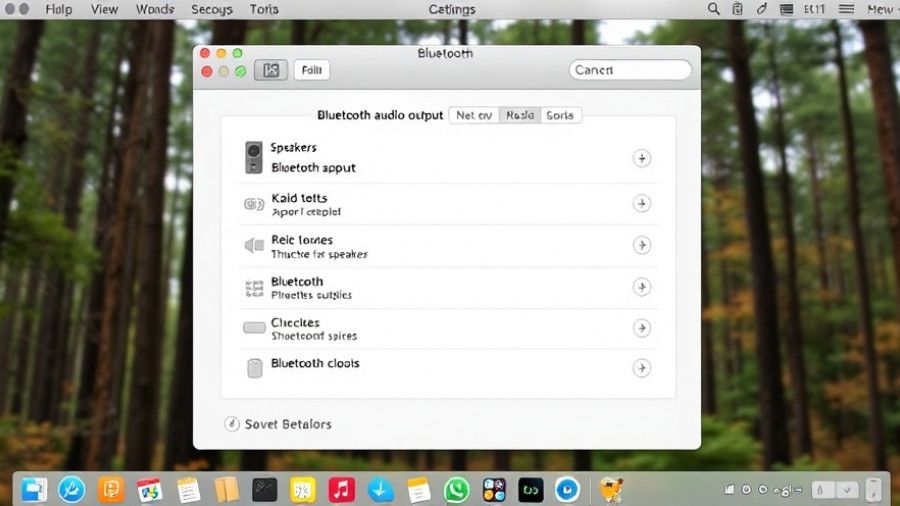
Connecting Your Mac to Multiple Bluetooth Speakers: A Simple Solution
For entrepreneurs, small business owners, and freelancers who often work from home, creating an engaging atmosphere is essential. Imagine filling multiple rooms with your favorite tunes while you go about your tasks or host a gathering. Did you know that using your Mac, you can easily connect to multiple Bluetooth speakers without any advanced technical knowledge or expensive setups?
Why Use Multiple Speakers? Enhance Your Work Environment
Whether you are brainstorming ideas, having a video conference call, or celebrating a project milestone, playing audio from several speakers can create a vibrant atmosphere. With the feature built into macOS, you no longer need to rely on complex multi-room audio systems or intricate wiring. Instead, you only require your Mac and a few Bluetooth speakers.
The Step-by-Step Process to Connect Your Speakers
1. **Open Audio MIDI Setup:** Start by locating the Audio MIDI Setup application. You can find it in your Utilities folder or search for it using Spotlight on your Mac.
2. **Create a Multi-Output Device:** Click the '+' button to create a multi-output device. This option allows you to combine various speakers, including Bluetooth ones, to play audio simultaneously.
3. **Select Your Speakers:** From the list of available audio devices, check the boxes next to the speakers you want to use. Feel free to name your new device for easier access in the future.
4. **Set the Drift Correction:** Enable the Drift Correction option for Bluetooth devices to help synchronize the sound and enhance the listening experience.
5. **Test Your Setup:** Put on some music and see how well your speakers are working together. This setup is especially appealing for those who may encounter syncing issues with multiple Bluetooth devices.
The Limitations: Know Before You Go
While this method allows for simple audio sharing, it’s essential to note that it may not serve as a perfect solution akin to specialized multi-room audio systems. If you are heavily reliant on audio precision—such as for professional music applications—you may still want to consider investing in dedicated audio equipment.
Conclusion: Elevate Your Audio Experience
The ability to connect multiple Bluetooth speakers to your Mac not only serves practical purposes but also enhances the overall ambiance of your workspace or home environment. As you explore this functionality, consider experimenting with different configurations and setups to see what works best for you.
 Add Row
Add Row  Add
Add 




Write A Comment